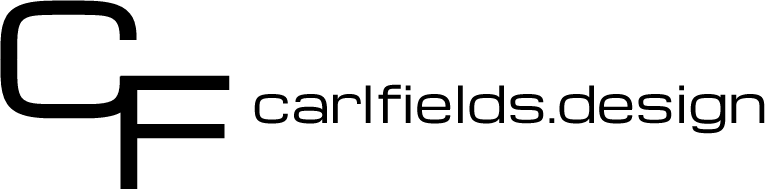What Is SEO?
SEO stands for Search Engine Optimization. It is the process of optimizing a website or web page to improve its visibility and ranking on search engine results pages (SERPs). The ultimate goal of SEO is to increase organic (non-paid) traffic to a website, leading to higher visibility, more targeted traffic, and ultimately, better business results.
SEO involves various techniques and strategies, including keyword research, on-page optimization (such as optimizing meta tags, headings, and content), technical SEO (such as optimizing website structure, URLs, and site speed), link building, and user experience (UX) optimization. SEO also includes ensuring that a website is mobile-friendly, has high-quality, relevant, and engaging content, and follows search engine guidelines.
The purpose of SEO is to make a website more attractive to search engines, so that it can be easily discovered, indexed, and ranked higher in search results. Higher rankings on SERPs can lead to increased visibility, more clicks, and ultimately more potential customers or users visiting a website. SEO is an ongoing process that requires regular monitoring, analysis, and optimization to adapt to changing search engine algorithms and user behavior.
In this article, I will discuss a few effective SEO strategies that can help you improve your website’s search engine visibility and increase traffic to your site.
Conduct Keyword Research
Keyword research is an essential step in search engine optimization (SEO) and online marketing, as it involves identifying the words and phrases that users are searching for in search engines. Here are the general steps to conduct keyword research:
- Start by understanding your overall marketing objectives and what you want to achieve with your keyword research. Are you looking to improve your website’s SEO, create content for a blog, or launch a pay-per-click (PPC) advertising campaign? Understanding your goals will help you focus your keyword research efforts and select the most relevant keywords for your specific purposes.
- Begin brainstorming a list of general keywords that are relevant to your business or topic. These are often referred to as “seed” keywords, and they serve as the starting point for your keyword research. For example, if you have a website about fitness, some seed keywords could be “fitness,” “exercise,” “workout,” “health,” etc.
- There are numerous keyword research tools available that can help you generate a list of potential keywords. These tools provide data on search volume, competition, and related keywords that can help you identify relevant and high-performing keywords. Some popular keyword research tools include Google Keyword Planner, SEMrush, Ahrefs, Moz, and Ubersuggest.
- Once you have generated a list of potential keywords using keyword research tools, analyze the data to identify keywords that are most relevant to your business, have a high search volume, and low competition. Look for keywords that are specific and closely related to your products, services, or content, as they are likely to attract more targeted traffic.
- Long-tail keywords are longer and more specific keyword phrases that typically have lower search volume but may have higher conversion rates. They can be valuable for targeting specific niches or user intents. Include long-tail keywords in your keyword research to capture more targeted and qualified traffic.
- Consider the intent behind the keywords and the type of content or information users are looking for. Are they looking for information, products, or services? Understanding user intent will help you create content or campaigns that align with their needs and expectations.
- Assess the competition for each keyword by analyzing the websites that rank highly for those keywords. Consider the authority, relevance, and content quality of the competing websites. Keywords with high competition may be more difficult to rank for, so consider balancing your keyword selection with a mix of low, medium, and high competition keywords.
- Once you have a list of potential keywords, refine and prioritize them based on relevance, search volume, competition, and user intent. Consider the keywords that are most relevant to your business, have a good search volume, and moderate competition as your primary target keywords.
- Keyword research is an ongoing process, as search trends, user behavior, and competition can change over time. Monitor your keyword performance using analytics tools, track your rankings, and update your keyword list periodically to adapt to changing market conditions.
Keyword research is a critical step in optimizing your website for search engines, creating content, and developing effective online marketing campaigns. It helps you identify the right keywords to target, optimize your content for search, and drive targeted traffic to your website.
Optimize Your Website Structure
Optimizing your website structure is an important aspect of search engine optimization (SEO) that involves organizing and structuring your website’s content and pages in a way that is user-friendly and search engine-friendly. Here are some tips on how to optimize your website structure:
- Start by planning the overall structure of your website. Consider how you want to organize your content, pages, and categories to create a logical and intuitive website structure. Think about how users will navigate through your website and how search engines will crawl and index your pages.
- Your website’s URL structure should be simple, descriptive, and consistent. Use meaningful words or phrases in your URLs that accurately represent the content of the page. Avoid using complex URLs with unnecessary numbers, symbols, or special characters, as they can be difficult for users and search engines to understand.
- Your website’s navigation menu should be easy to use and understand. Create a logical and organized navigation menu that allows users to quickly find what they are looking for. Use descriptive and concise labels for your menu items that accurately represent the content of the linked pages.
- Breadcrumbs are a type of navigational aid that shows the user’s current location within the website’s hierarchy. They provide a trail of links that users can follow to navigate back to previous pages or levels. Breadcrumbs not only improve the user experience but also help search engines understand the structure and hierarchy of your website.
- If you have a blog or content-heavy website, organize your content using categories and tags. Categories are broad topics that group related content, while tags are more specific labels that describe the content in more detail. Use relevant and descriptive category and tag names that make it easy for users and search engines to understand the content of your pages.
- A sitemap is a list of all the pages on your website that you want to be indexed by search engines. Creating a sitemap and submitting it to search engines can help them understand the structure and content of your website, and ensure that all your pages are properly indexed.
- Internal linking is the practice of linking to other pages within your website. It helps users navigate your website and also helps search engines understand the relationships between different pages on your website. Use descriptive anchor text when creating internal links, and ensure that your internal linking structure is logical and organized.
- With the increasing use of mobile devices for browsing the internet, it’s important to ensure that your website structure is optimized for mobile users. Use responsive design or create a separate mobile version of your website to provide a seamless user experience on all devices.
- Regularly test and monitor your website structure to ensure that it is working effectively for users and search engines. Use analytics tools to track user behavior, engagement, and conversions, and make adjustments to your website structure as needed to improve its performance.
Optimizing your website structure is crucial for improving your website’s visibility in search engines, enhancing the user experience, and driving more organic traffic. By following these tips, you can create a well-organized and search engine-friendly website structure that helps you achieve your SEO goals.
Optimize On-page Elements
Optimizing on-page elements refers to the process of improving various components of a webpage to enhance its search engine visibility and user experience. Here are some steps to optimize on-page elements:
- Identify the relevant keywords that are commonly used by users when searching for content similar to yours. Use keyword research tools to find keywords with high search volume and low competition.
- Create a unique and descriptive title tag for each webpage that includes the target keyword. Keep it within 60 characters to ensure it displays fully in search results and make it compelling to encourage users to click.
- Craft a concise and compelling meta description that summarizes the content of the webpage and includes the target keyword. Keep it within 155 characters and make it enticing to encourage users to click.
- Create clean and descriptive URLs that include the target keyword. Avoid using numbers, special characters, or excessive parameters in the URL. A simple and readable URL structure is preferred.
- Use header tags (H1, H2, H3, etc.) to structure your content and make it more readable. Include the target keyword in the main heading (H1) and use other header tags to organize subheadings and sections.
- Create high-quality, relevant, and original content that addresses the needs of your target audience. Use the target keyword naturally throughout the content, but avoid keyword stuffing. Include related keywords and synonyms to make the content more comprehensive and contextually relevant.
- Optimize images on your webpage by compressing them to reduce file size without compromising quality, adding descriptive alt tags that include keywords, and using relevant file names.
- Use internal links to connect related content within your website. This helps search engines understand the structure of your website and improves user navigation.
- Ensure your webpage is mobile-friendly and responsive, as mobile devices are now the primary means of accessing the internet for many users. Test your webpage on different devices to ensure it displays properly and is easy to navigate.
- Create a seamless and enjoyable user experience (UX) on your webpage. Make sure your webpage loads quickly, is easy to navigate, and has a clear call-to-action (CTA). This will encourage users to stay longer on your webpage and engage with your content.
By optimizing these on-page elements, you can improve the visibility of your webpage in search results, enhance the user experience, and increase the likelihood of attracting organic traffic from search engines.
Build Quality Backlinks
Building quality backlinks, also known as link building, is an essential part of search engine optimization (SEO) that involves getting other websites to link to your website. Here are some effective strategies for building high-quality backlinks:
- Start by creating high-quality, shareable content. Creating valuable and unique content that is relevant to your target audience is one of the most effective ways to naturally attract backlinks. When you produce high-quality content that provides value to users, other websites are more likely to link to it as a resource.
- Guest blogging involves writing and publishing articles on other websites in your niche, with a link back to your website in the author bio. Look for reputable websites that accept guest posts and have a good domain authority (DA) and audience relevance. Make sure your guest posts are high-quality and provide value to the readers.
- Identify influential websites, blogs, and industry influencers in your niche and reach out to them for potential link-building opportunities. Personalize your outreach and explain why linking to your content would be valuable to their audience. Build relationships with influencers and website owners to establish long-term partnerships.
- Broken Link Building is the process of Identifying websites in your niche that have broken links on their pages, and offer to replace them with your relevant and high-quality content. Broken link building involves finding broken links on other websites, reaching out to the website owner, and suggesting your content as a replacement. This can be a win-win situation as you provide a solution to the broken link issue, and the website owner gets valuable content.
- Share your content on social media platforms and engage with your audience. If your content is valuable and shareable, it may get picked up by others and linked to from their websites or social media accounts.
- Participate in relevant industry forums, discussion boards, and online communities where you can share your expertise and provide value to others. Include a link to your website in your forum profile or in your forum posts, but make sure to follow the community guidelines and avoid spamming.
- Infographics and visual content are highly shareable and can attract backlinks. Create informative and visually appealing infographics or visual content that others would want to share on their websites or social media accounts, with proper attribution and link back to your website.
- If you have used a product or service from another website or business, provide a testimonial or review and include a link back to your website. Many websites feature testimonials or reviews on their websites and may provide a link back to your website as a result.
It’s important to note that building high-quality backlinks takes time and effort. Avoid using unethical or spamming techniques, such as buying links or engaging in link schemes, as these can result in penalties from search engines and harm your website’s SEO. Focus on providing value, building relationships, and creating high-quality content, and you will naturally attract authoritative and relevant backlinks over time.
Create High-Quality Content
Creating high-quality content is critical for effective digital marketing and SEO. This can be one of the hardest things to do, but here are some things to keep in mind when creating high-quality content:
- Understand who your target audience is, what their needs and interests are, and what type of content they are looking for. This will help you tailor your content to resonate with your audience and provide value to them.
- Research your topic thoroughly to ensure your content is accurate, informative, and up-to-date. Use reputable sources and cite your references. Conduct keyword research to identify relevant keywords that can help optimize your content for search engines.
- Your headline is the first thing readers see, and it should be engaging and entice them to click and read further. Make it clear, concise, and compelling, and include your target keyword if possible.
- Create content that is unique, original, and provides value to your audience. Avoid duplicating content from other sources, as search engines may penalize duplicate content. Aim to offer a fresh perspective or unique insights on the topic.
- Use clear and concise language that is easy to understand, and avoid jargon or technical terms that may confuse your audience. Write in a conversational tone that engages your readers and keeps them interested.
- Use visuals, such as images, videos, infographics, and charts, to enhance your content and make it more engaging and shareable. Visuals can help convey complex information more easily and improve the overall user experience.
- Organize your content using headings, subheadings, bullet points, and paragraphs to make it easy to read and understand. Use a logical flow and structure that guides readers through the content and helps them find information quickly.
- Incorporate relevant keywords naturally throughout your content to optimize it for search engines. Avoid keyword stuffing, as it may harm your SEO. Use descriptive meta tags, such as title tags and meta descriptions, and optimize your URLs to be descriptive and keyword-rich.
- Review and edit your content carefully to ensure it is error-free, grammatically correct, and flows well. Check for typos, spelling mistakes, and factual inaccuracies. Consider having a fresh pair of eyes review your content for an objective perspective.
-
End your content with a clear and compelling call-to-action (CTA) that prompts readers to take a specific action, such as signing up for a newsletter, sharing the content, or making a purchase. Your CTA should align with the purpose of your content and be easily actionable.
Creating high-quality content requires time, effort, and attention to detail, but it can help establish your brand authority, attract and retain readers, and drive meaningful engagement with your target audience.
Optimize For Local Search
Optimizing for local search is crucial for businesses that have a physical location and want to attract local customers. Here are some things you can do to optimize your business for local searches:
- You should start by claiming and optimizing your Google My Business (GMB) Listing. Google My Business is a free tool that allows businesses to create and manage their online presence on Google. Claim and verify your GMB listing, and ensure that your business name, address, and phone number (NAP) are accurate and consistent across all online platforms.
- Conduct keyword research to identify local keywords that are relevant to your business and target audience. Incorporate these keywords into your website’s meta tags, headings, content, and URLs to signal to search engines that your business is relevant to local searches.
- Create Location-Specific Landing Pages. This means if you have multiple locations, create separate landing pages for each location on your website. Optimize these pages with location-specific content, such as address, phone number, business hours, and testimonials from local customers.
- Citations are online references to your business name, address, and phone number (NAP) on other websites, such as local directories, review websites, and social media platforms. Get your business listed on reputable local directories and platforms, and ensure that your NAP information is accurate and consistent across all citations.
- You should make sure to encourage reviews and always respond to them. Positive reviews can boost your local search visibility and reputation. Encourage your satisfied customers to leave reviews on your Google My Business listing and other relevant review platforms. Respond promptly and professionally to all reviews, whether they are positive or negative, to show that you value customer feedback.
- Schema markup is a code that you can add to your website to provide structured data about your business to search engines. Use local schema markup, such as LocalBusiness schema, to help search engines understand your business’s location, contact information, business hours, and other relevant details. More on this below.
- Optimize Your Website for Mobile: With the increasing use of mobile devices for local searches, it’s crucial to ensure that your website is mobile-friendly. Optimize your website’s design, layout, and content to provide a seamless and user-friendly experience on mobile devices.
- Create Local Content: Create content that is relevant and valuable to your local audience. This could include local news, events, tips, and other information that is specific to your location. This can help attract local traffic and establish your business as a local authority.
- Engage with Your Local Community: Participate in local events, sponsor local organizations or charities, and engage with your local community. This can help create brand awareness and loyalty among your local audience, and potentially generate local backlinks and mentions.
- Monitor and Update Your Local SEO Efforts: Regularly monitor your local SEO efforts using analytics and tracking tools. Update your GMB listing, citations, and other local SEO elements as needed to ensure they are accurate and up-to-date.
Use LocalBusiness Schema
LocalBusiness schema is a type of structured data markup, also known as schema markup, that provides search engines with specific information about a local business. It is a standardized format developed by Schema.org, a collaborative project by major search engines like Google, Bing, and Yahoo, to help website owners provide more detailed and organized information about their content.
LocalBusiness schema markup can be added to the HTML code of a website to provide search engines with structured data about the business’s name, address, phone number (NAP), business hours, location coordinates, logo, reviews, and other relevant details. This structured data can help search engines understand and display the information in a more prominent and visually appealing way in search results.
By implementing LocalBusiness schema markup on a website, businesses can potentially improve their local SEO efforts, enhance their online visibility, and provide more accurate and comprehensive information to potential customers. It can also enable search engines to better understand the context of a business’s location and improve the accuracy of business information displayed in local search results and Google Maps.
It’s important to note that implementing schema markup does not guarantee improved search rankings, but it can be a valuable addition to a comprehensive local SEO strategy. Schema markup can be implemented using various formats, such as JSON-LD, Microdata, or RDFa, and it’s recommended to follow the guidelines provided by Schema.org and the specific requirements of search engines for best results.
Monitor and Analyze Your Website’s Performance
Monitoring and analyzing your website’s performance is crucial to ensure that your website is performing optimally and meeting your business goals. Here are some ways to monitor and analyze your website’s performance:
Google Analytics is a free and powerful web analytics tool that provides detailed insights into your website’s performance. It allows you to track website traffic, user behavior, conversion rates, and other important metrics. You can use Google Analytics to set up goals, track key performance indicators (KPIs), and generate reports to analyze the performance of your website over time.
Google Search Console is a free tool provided by Google that allows you to monitor your website’s performance in search results. It provides data on how your website is performing in terms of search visibility, impressions, clicks, and rankings. Search Console also provides insights into crawl errors, indexing issues, and mobile usability, which can help you identify and fix any technical issues that may be affecting your website’s performance in search results.
Heatmap and user behavior tools, such as Crazy Egg, Hotjar, and Lucky Orange, can provide visual insights into how users interact with your website. These tools can show you where users click, scroll, and spend the most time on your website, helping you identify areas of your website that may need improvement, such as navigation, call-to-action buttons, or content layout.
Website performance testing tools, such as Google PageSpeed Insights, GTmetrix, and Pingdom, can help you assess your website’s loading speed and performance. These tools analyze various aspects of your website’s performance, such as page load time, file sizes, and server response time, and provide recommendations on how to optimize your website for better performance.
If you use social media as part of your online marketing strategy, monitoring social media analytics can provide insights into how your website is performing in terms of social media referral traffic, engagement, and conversions. Social media platforms, such as Facebook, Twitter, and LinkedIn, provide analytics tools that allow you to track the performance of your website links and content on social media.
A/B testing, also known as split testing, involves creating multiple versions of a web page and testing them with actual users to determine which version performs better. A/B testing can help you optimize various elements of your website, such as headlines, calls-to-action, forms, and landing page designs, to identify the most effective version that drives better user engagement and conversions.
Conducting regular website audits can help you identify and fix issues that may be affecting your website’s performance. Website audits can include checking for broken links, reviewing website content and design, ensuring proper metadata and header tags, evaluating website accessibility and mobile-friendliness, and other technical and on-page SEO elements.
Monitoring and analyzing your website’s performance should be an ongoing process to ensure that your website is performing well, meeting your business goals, and providing a positive user experience. Using a combination of web analytics tools, performance testing tools, social media analytics, A/B testing, and regular website audits can provide valuable insights and help you make data-driven decisions to optimize your website’s performance.
Summing It All Up
In conclusion, SEO is a crucial part of any digital marketing strategy. By implementing these effective SEO strategies, you can improve your website’s search engine visibility, drive more organic traffic to your site, and ultimately increase your online visibility and revenue. Remember to focus on creating high-quality content, optimizing your website structure and on-page elements, building quality backlinks, and monitoring your website’s performance to achieve long-term success.